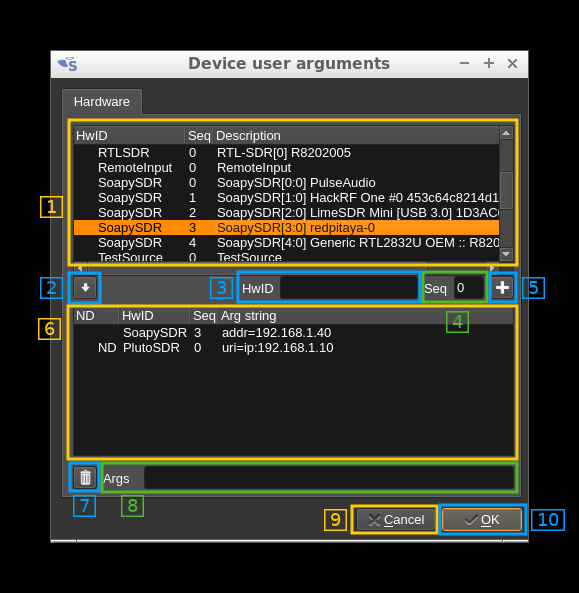3.7 KiB
Devices user arguments management
The user can give arguments in the form of a string related to a specific device that appears in the list of enumerated device. At the moment these arguments are related to a specific hardware and its sequence in enumeration. For example LimeSDR,0 for the first Lime SDR, LimeSDR,1 for the second Lime SDR ...
The corresponding plugin can make use of this user string in any way it finds useful. At present this is used only by the SoapySDR input/output plugins to override the kwargs (keyword arguments) at device open time (the driver argument is preserved as defined in the enumeration)
The following dialog is used to specify these arguments:
1 Available devices list
This is the list of available devices reported by the initial enumeration. There are 3 columns:
- HwID: This is the "hardware ID". It represents a type of device like
HackRForTestSource - Seq: The device sequence in enumeration starting at 0. You may have more that one device of the same type in the system
- Description: A descriptive string stored by the enumeration process to help identify which device is which
2 Import device button
Use this button to import the selected device in the panel above (1) to the panel below (6) that lists the user arguments by device and sequence. You can only import a device which hardware ID and sequence is not already in the panel below.
3 Non discoverable device hardware ID
Some devices cannot be discovered automatically. This is the case for networked devices in particular the PlutoSDR and some USRPs. In conjunctions with (4) and (5) you can define devices that can be added to the list of available devices for selection. Note that you will need to restart SDRangel for this to be effective.
Once the device is defined user arguments like the IP address can be specified for it.
4 Non discoverable device sequence
In case more than one device with the same hardware ID is used in the system you can differentiate the, with an arbitrary sequence number.
5 Add non discoverable device definition
Once defined with controls (3) and (4) use this button to add the device to the list of available devices. This will make it appear immediately in the
6 User arguments
This is the list of arguments given by the user and attached to a specific device given its hardware ID and sequence. There are 4 columns:
- ND: This is the non discoverable device indicator. When tagged with "ND" it means that the line refers to a non discoverable device specified by the user
- HwID: This is the "hardware ID". It represents a type of device like
HackRForTestSource - Seq: The device sequence in enumeration starting at 0. You may have more that one device of the same type in the system
- Arg string: The user argument string. It can be of any form and not necessarily in the
key1=value1, key2=value2form. It is up to the corresponding plugin to interpret the string and to make use of its information.
7 Delete button
Use this button to delete the arguments currently selected in the above panel (6)
8 Edit arguments
Use this line editor to change the arguments currently selected in the above panel (6). The text will be committed when the focus is lost.
9 Cancel button
The changes made to the argument list are temporary. You can use this button to dismiss the changes and close the dialog.
10 OK (confirmation) button
The changes made to the argument list are only temporary. You can use this button to commit the changes and close the dialog.