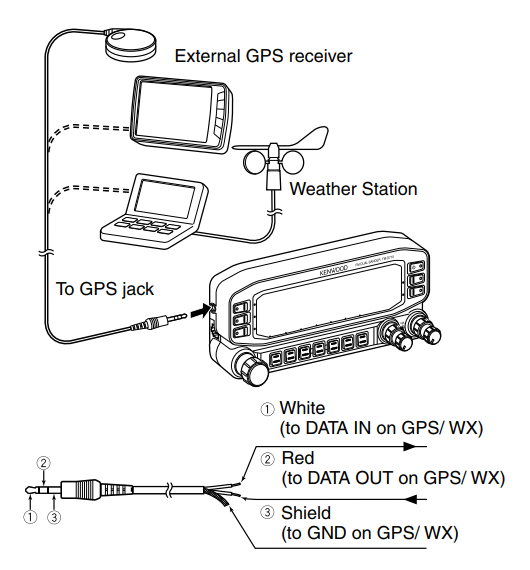There are multiple ways to run APRSdroid in combination with the Kenwood D700, D710 and D710G rigs, depending on which features you want to use. It is slightly confusing that the D7x0 rigs have multiple ports, providing different kinds of access.
- D7x0 in full APRS mode, APRSdroid for map
- APRS in APRSdroid, D7x0 as a simple TNC
- Parallel APRS operation on APRSdroid and D7x0
- Explanation of Kenwood ports
D7x0 in full APRS mode, APRSdroid for map
The D7x0 units provide a full-fledged APRS experience on the head unit (the one with the knobs), and many people will prefer to use this:
- D7x0: does everything APRS
- APRSdroid: only shows received stations on a map
Configuration (with GPS from Android):
- The D7x0 is configured in
APRSmode, sends position beacons and does APRS messaging- GPS Port (602): Input = GPS, Output = Waypoint
- Waypoint (603): Kenwood, 9-char, all
- APRSdroid is configured in "Kenwood (NNMEA waypoint)" mode
- APRSdroid can provide GPS NMEA data to the Kenwood (not needed on 710GA/GE)
- Use the D7x0 head unit GPS port (2.5mm)
- Bluetooth:
- Connect a Bluetooth SPP to the head unit GPS port
- Pair the Bluetooth device with your Android
- Configure APRSdroid to "Kenwood" / "Bluetooth SPP"
- USB Serial:
- Connect a USB-serial module to the head unit GPS port
- Connect the USB serial module to the Android
- Configure APRSdroid to "Kenwood" / "USB Serial"
Alternative configuration (D710, better packet decoding in APRSdroid, no Android GPS):
- The D7x0 is configured in
APRSmode, sends position beacons and does APRS messaging - APRSdroid is configured in "Kenwood (NNMEA waypoint)" mode
- Use the D710 head unit COM port (6-pin mini-DIN) - it will output all received packets in TNC2 format
- Bluetooth:
- Connect a Bluetooth SPP to the head unit COM port
- Pair the Bluetooth device with your Android
- Configure APRSdroid to "Kenwood" / "Bluetooth SPP"
- USB Serial:
- Connect a USB-serial module to the head unit COM port
- Connect the USB serial module to the Android
- Configure APRSdroid to "Kenwood" / "USB Serial"
APRS in APRSdroid, D7x0 as a simple TNC
This is a rather uncommon setup, as you are losing the D7x0 APRS features:
- D7x0: does the AFSK modulation / demodulation (TNC)
- APRSdroid: sends and receives all APRS packets
Configuration:
- The D7x0 is configured in
PACKETmode - APRSdroid is configured in "TNC (KISS)" mode
- You need a special "TNC Init String" sequence in APRSdroid for the D7x0 TNC:
KISS ON RESTART - D700: use the main unit PC port (DB9 RS232)
- D710: use the head unit COM port (6-pin mini-DIN)
- Bluetooth:
- Connect a Bluetooth SPP to the COM port
- Pair the Bluetooth device with your Android
- Configure APRSdroid to "TNC (KISS)" / "Bluetooth SPP"
- USB Serial:
- Connect a USB-serial module to the COM port
- Connect the USB serial module to the Android
- Configure APRSdroid to "TNC (KISS)" / "USB Serial"
Parallel APRS operation on APRSdroid and D7x0
If you want to have full APRS on both the D7x0 and on APRSdroid, this one is for you:
- D7x0: does everything APRS
- APRSdroid: does its own APRS
Attention: use DIFFERENT SSIDs on the D7x0 and in APRSdroid
Configuration:
- The D7x0 is configured in
APRSmode, sends position beacons and does APRS messaging - APRSdroid is using a dedicated TNC (e.g. the Mobilinkd) or the built-in AFSK modem
- Use the D7x0 main unit DATA port (6-pin mini-DIN)
- Dedicated TNC (Bluetooth or USB):
- Connect the TNC to the DATA port
- Pair the TNC with your Android (if Bluetooth)
- Configure APRSdroid to "TNC (KISS)" / either "USB Serial" or "Bluetooth SPP"
- APRSdroid AFSK (not recommended):
- Connect an audio cable with VOX support between the D7x0 main unit DATA port and your Android's 4-pin 3.5mm jack
- Configure APRSdroid to "Audio (AFSK)", enable "HQ demodulator"
- Mute all other Android sounds
- See your Android go up in flames when you TX at 50 Watts
Kenwood ports
Main unit
- DATA, 6-pin mini-DIN: this port is providing audio signals without attenuation for an external TNC/modem
- COM, 6-pin mini-DIN: this is a RS-232 port for programming
The D700 main unit has a DB9 RS232 port for COM.
Head unit
- GPS, 2.5mm: input from GPS (optional on D710GA/GE), output of waypoints in NMEA format; –15,0 V ~ +0,5 V / +3,0 V ~ +15,0 V
- COM, 6-pin mini-DIN: this is a RS-232 port for programming and packet/APRS operation (not present on the D700)