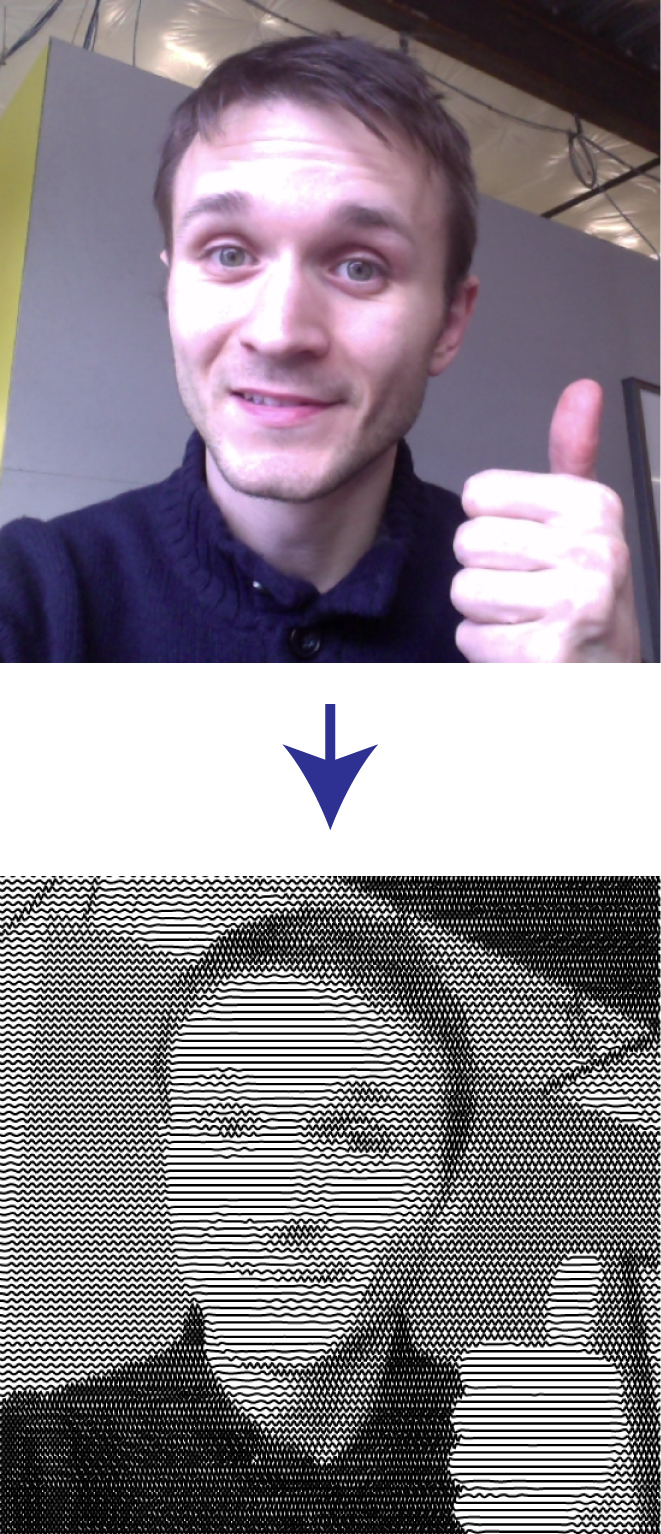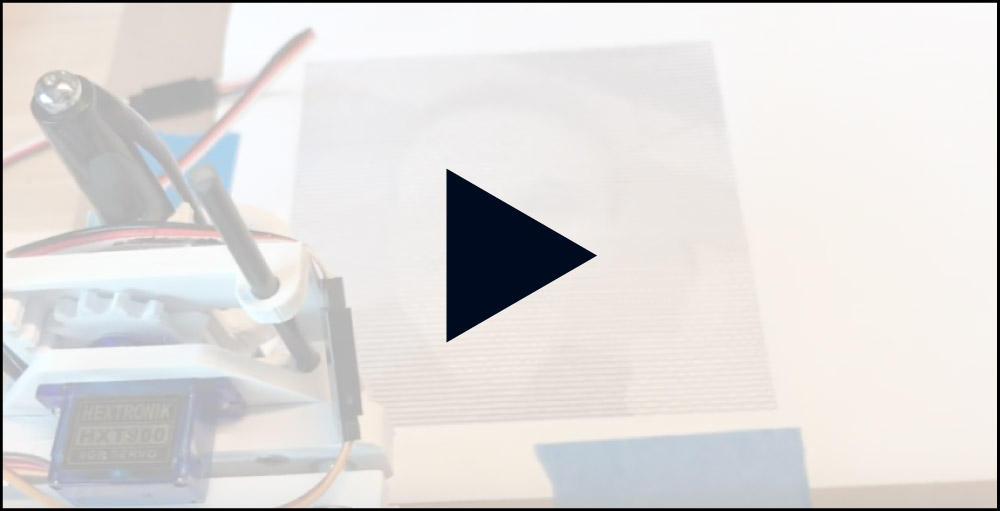kopia lustrzana https://github.com/msurguy/SquiggleCam
|
|
||
|---|---|---|
| build | ||
| config | ||
| docs | ||
| examples | ||
| src | ||
| static | ||
| .babelrc | ||
| .editorconfig | ||
| .gitignore | ||
| .postcssrc.js | ||
| LICENSE | ||
| README.md | ||
| index.html | ||
| package-lock.json | ||
| package.json | ||
README.md
Description
Web Based implementation of SquiggleDraw algorithm, originally implemented by Gregg Wygonik.
The online version of this project takes a picture from your webcam and turns it into plotter-drawable SVG file.
Here's an example of output image generated with this tool:
And here's my project that uses this tool:
Installation and running
Clone or download this repo, then run this command to get all dependencies installed locally:
npm install
Then, run this command to watch for changes and to launch the HTML page in the browser:
npm run dev
Algorithm
The algorithm processes the image in the following way:
Retrieve photo as an array of pixels IMAGE
Set desired number of horizontal lines as LINE_COUNT
Set desired number of vertical spacing as SPACING
Set desired line amplitude as AMPLITUDE
Set desired line rotation frequency as FREQUENCY
For y :=0 to image height step image height / LINE_COUNT do
Set startx := 0
Set starty := y
Create a set of coordinates as [startx, starty]
For x := 1 to image width step SPACING do
Get brightness br of the current pixel as average of r,g,b values
Set r := (255 - br) / LINE_COUNT * AMPLITUDE
Set a := (255 - br) / FREQUENCY
Create a set of coordinates as [x, y + Math.sin(a) * r]
Pass the resulting array of coordinates to rendering application
Using the output images
The output SVG file generated with this tool can be uploaded to SVG -> GCODE (or similar) converter in order to be plotted on a pen plotter or engraved on a laser cutter.